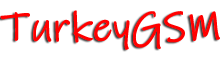Redmi Note 10 Pro Max (sweetin) Imei Repair Bootloader Locked Without Resistor
- Download this rom
- Flash device from under the fastboot (it's very important)
- If not error continue to below, if u get any error, download another sweetin rom and reflash, when flash succes without any error continue to below.
- Open developer settings and oem lock (it's very important)
- Logout Mi Account from menu (it's very important)
- Enter Mi Asistan from under Recovery menu to device
- Open DFT Pro, go to Xiaomi -> Xiaomi Special -> Mi Asistan
- Select Redmi Note 10 Pro Max(sweetin)
- Select Unlock Bootloader Temporary and click Start button
- Device Starting with fastboot, do not restart device or unplug cable, if do device hard bricked
- Download this engineering firmware (yes courbet files for sweetin)
- Go to Fastboot Flash tab and select firmware
- Flash firmware with DFT Pro
- When finish android logo flickering and when open touch not working, dont panic!
- Backup QCN Firstly
- Reboot recovery and backup EFS
- After Wipe EFS
- When open, write imei 2 only
- After write QCN
- Now go to fastboot again
- Download this modem file
- Open Fastboot Services tab
- Click Flash Modem
- Select downloaded modem file and flash
- Test network
- Now flash again first firmware (global sweetin) but untick modem.
- Thats all!